Google Analytics is a web analytics service that provides comprehensive data on website traffic and user behavior. Key terminology in Google Analytics includes:
1. Sessions: Groups of user interactions within a specific timeframe, encompassing page views, events, and transactions.
2. Bounce Rate: The percentage of single-page sessions, indicating visitors who leave without further interaction. 3.
Pageviews: The total number of pages viewed on a website. 4. Users: The count of unique visitors to a site within a defined period.
5. Dimensions: Attributes of data, such as traffic source or device type. 6.
Metrics: Quantitative measurements, like session count or average time on page. 7. Goals: Specific actions tracked to measure website objectives, such as purchases or newsletter sign-ups.
Understanding these terms enables effective data analysis and informed decision-making regarding website performance. By utilizing dimensions and metrics, website owners can gain valuable insights into user behavior and site effectiveness. Setting up goals allows for tracking specific objectives and measuring overall website success.
Key Takeaways
- Understanding Google Analytics Terminology:
- Key terms to know include sessions, users, bounce rate, and conversion rate.
- Familiarize yourself with dimensions and metrics to better understand your data.
- Setting Up Google Analytics for Your Website:
- Create a Google Analytics account and obtain a tracking ID for your website.
- Install the tracking code on every page of your website to start collecting data.
- Navigating the Google Analytics Dashboard:
- The dashboard provides an overview of your website’s performance, including traffic sources and user demographics.
- Use the left-hand navigation menu to access different reports and features within Google Analytics.
- Analyzing Website Traffic and User Behavior:
- Utilize reports such as Audience, Acquisition, and Behavior to gain insights into your website’s performance.
- Understand user behavior through metrics like pageviews, average session duration, and top landing pages.
- Creating Custom Reports and Dashboards:
- Customize reports and dashboards to focus on specific metrics and dimensions that are most relevant to your business goals.
- Share custom reports and dashboards with team members for easy access to important data.
- Using Goals and Conversions to Measure Success:
- Set up goals to track specific actions on your website, such as form submissions or product purchases.
- Monitor conversion rates to measure the success of your website in driving desired actions.
- Advanced Tips and Tricks for Google Analytics:
- Utilize advanced features such as custom segments, event tracking, and e-commerce tracking to gain deeper insights into user behavior.
- Stay updated on new features and best practices through Google Analytics resources and communities.
Setting Up Google Analytics for Your Website
Creating a Google Analytics Account and Setting Up a New Property
The first step is to create a Google Analytics account if you don’t already have one. Once you have an account, you can set up a new property for your website within the Google Analytics interface. This will generate a tracking code that you will need to add to every page of your website.
Tracking Code and Data Collection
The tracking code is what allows Google Analytics to collect data about your website’s traffic and user behavior. Once the tracking code is in place, you can start collecting data about your website’s performance.
Additional Features and Regular Maintenance
In addition to setting up the basic tracking code, it’s important to take advantage of additional features in Google Analytics, such as setting up goals and e-commerce tracking. Goals allow you to track specific actions that you want users to take on your website, such as making a purchase or signing up for a newsletter. E-commerce tracking, on the other hand, allows you to track transactions and revenue generated by your website. By setting up these additional features, you can gain deeper insights into how users are interacting with your website and measure the success of your online business. Finally, it’s important to regularly review and update your Google Analytics settings to ensure that you are collecting the most relevant and accurate data about your website’s performance.
Navigating the Google Analytics Dashboard

Once you have set up Google Analytics for your website, it’s time to start exploring the dashboard and gaining insights into your website’s performance. The Google Analytics dashboard provides a wealth of information about your website’s traffic, user behavior, and conversions. The first thing you’ll see when you log into Google Analytics is an overview of your website’s performance, including metrics such as the number of users, sessions, and pageviews.
From there, you can navigate to different reports and sections of the dashboard to gain deeper insights into specific aspects of your website’s performance. One important section of the Google Analytics dashboard is the “Audience” report, which provides information about the characteristics of your website’s visitors, such as their location, language, and device used to access your site. This information can help you better understand your target audience and tailor your website content and marketing efforts to their preferences.
Another key section of the dashboard is the “Acquisition” report, which provides insights into how users are finding your website, whether through organic search, paid advertising, social media, or other channels. Understanding how users are discovering your website can help you optimize your marketing efforts and improve your website’s visibility. In addition to these reports, the Google Analytics dashboard also provides information about user behavior on your website, such as which pages are most popular and how long users are spending on each page.
This information can help you identify areas for improvement on your website and make data-driven decisions about content and design changes. By navigating through the various sections of the Google Analytics dashboard, you can gain valuable insights into your website’s performance and make informed decisions about its future.
Analyzing Website Traffic and User Behavior
| Metrics | Value |
|---|---|
| Pageviews | 10,000 |
| Unique Visitors | 5,000 |
| Bounce Rate | 40% |
| Average Session Duration | 2 minutes |
Analyzing website traffic and user behavior is one of the key functions of Google Analytics. By understanding how users are interacting with your website, you can make informed decisions about content, design, and marketing strategies. One important aspect of analyzing website traffic is understanding where your visitors are coming from.
The “Acquisition” section of Google Analytics provides valuable insights into how users are finding your website, whether through organic search, paid advertising, social media, or other channels. By understanding which channels are driving traffic to your site, you can optimize your marketing efforts and improve your website’s visibility. Another important aspect of analyzing website traffic is understanding user behavior on your site.
The “Behavior” section of Google Analytics provides insights into which pages are most popular, how long users are spending on each page, and which pages are leading to conversions. By understanding how users are interacting with your website, you can identify areas for improvement and make data-driven decisions about content and design changes. For example, if you notice that users are spending very little time on a particular page, it may indicate that the content needs to be more engaging or relevant to their needs.
In addition to analyzing overall website traffic and user behavior, it’s also important to understand the performance of specific marketing campaigns or initiatives. The “Campaigns” section of Google Analytics provides insights into how different marketing campaigns are performing in terms of driving traffic and conversions on your website. By analyzing the performance of specific campaigns, you can optimize your marketing efforts and allocate resources more effectively.
Overall, analyzing website traffic and user behavior in Google Analytics provides valuable insights that can help you make informed decisions about your website’s content, design, and marketing strategies.
Creating Custom Reports and Dashboards
Google Analytics provides a wealth of pre-built reports and dashboards that can help you gain insights into your website’s performance. However, sometimes these pre-built reports may not provide the specific information you need to make informed decisions about your website. That’s where custom reports and dashboards come in.
Custom reports allow you to create personalized reports that focus on specific metrics or dimensions that are most relevant to your business goals. For example, you may want to create a custom report that focuses on user engagement metrics such as average time on page and bounce rate for specific pages on your website. In addition to custom reports, you can also create custom dashboards in Google Analytics that provide an at-a-glance view of the most important metrics for your business.
Custom dashboards allow you to combine multiple widgets, such as tables, pie charts, and timelines, into a single view that provides a comprehensive overview of your website’s performance. For example, you may want to create a custom dashboard that focuses on e-commerce metrics such as revenue, conversion rate, and average order value. By creating custom reports and dashboards in Google Analytics, you can tailor the data provided by the platform to meet your specific business needs and gain deeper insights into your website’s performance.
Whether you’re focused on user engagement, e-commerce metrics, or specific marketing campaigns, custom reports and dashboards can help you make informed decisions about your website’s content, design, and marketing strategies.
Using Goals and Conversions to Measure Success
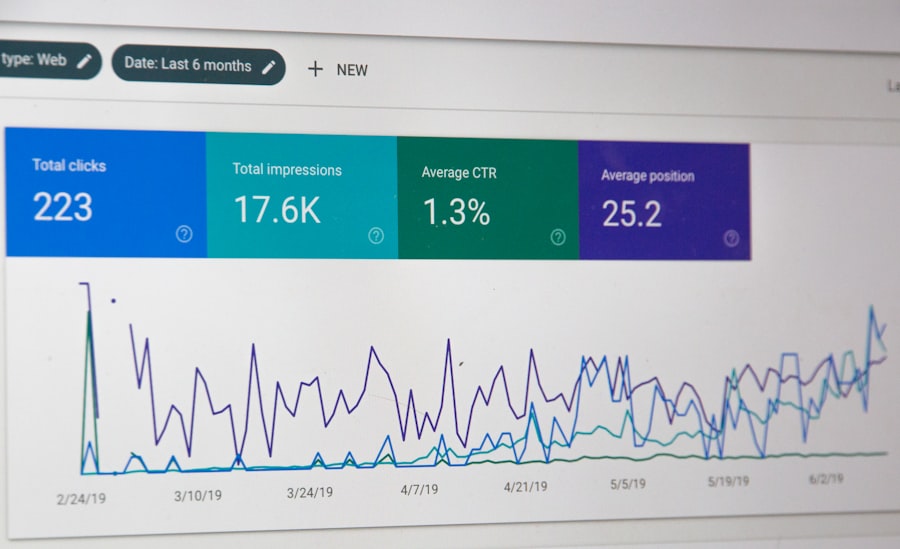
Setting Up Goals in Google Analytics
One of the most powerful features of Google Analytics is its ability to track goals and conversions on your website. Goals allow you to track specific actions that you want users to take on your site, such as making a purchase or signing up for a newsletter. By setting up goals in Google Analytics, you can measure the success of these actions and gain valuable insights into how users are interacting with your website.
Measuring E-commerce Conversions
In addition to setting up goals, it’s important to track e-commerce conversions if you have an online store. E-commerce tracking in Google Analytics allows you to measure transactions and revenue generated by your website. By tracking e-commerce conversions, you can gain valuable insights into which products are selling well, which marketing campaigns are driving sales, and how user behavior is leading to purchases on your site.
Optimizing Your Website’s Performance
By using goals and conversions in Google Analytics, you can measure the success of specific actions on your website and make data-driven decisions about content, design, and marketing strategies. Whether you’re focused on increasing sales, generating leads, or improving user engagement, goals and conversions provide valuable insights that can help you optimize your website’s performance.
Advanced Tips and Tricks for Google Analytics
In addition to its basic features for tracking website traffic and user behavior, Google Analytics offers a range of advanced tips and tricks that can help you gain deeper insights into your website’s performance. One advanced feature is custom dimensions and metrics, which allow you to track additional attributes or measurements that are not included in the standard reports provided by Google Analytics. For example, you may want to track specific user interactions on your site that are not captured by default metrics, such as video views or downloads.
Another advanced feature is event tracking, which allows you to track specific interactions on your website such as clicks on external links or buttons. By setting up event tracking in Google Analytics, you can gain valuable insights into how users are interacting with specific elements on your site and make data-driven decisions about design and content changes. In addition to these advanced features, Google Analytics also offers integrations with other platforms such as AdWords and Search Console that can provide valuable insights into how users are finding your website through paid advertising and organic search.
By taking advantage of these integrations, you can gain a more comprehensive view of your website’s performance and optimize your marketing efforts more effectively. Overall, by taking advantage of advanced tips and tricks in Google Analytics such as custom dimensions and metrics, event tracking, and integrations with other platforms, you can gain deeper insights into your website’s performance and make more informed decisions about content, design, and marketing strategies.
If you’re looking to improve your website’s performance, you may want to check out this article on autopilotword.com. They offer valuable insights on how to use Google Analytics to track and analyze your website’s traffic and user behavior. With their tips and tricks, you can gain a better understanding of your audience and make data-driven decisions to optimize your online presence. Check out the article here for more information.
FAQs
What is Google Analytics?
Google Analytics is a web analytics service offered by Google that tracks and reports website traffic. It is the most widely used web analytics service on the internet.
What can Google Analytics be used for?
Google Analytics can be used to track and analyze website traffic, user behavior, and conversions. It provides valuable insights into how users interact with a website and helps businesses make data-driven decisions.
How do I set up Google Analytics?
To set up Google Analytics, you need to create an account on the Google Analytics website, set up a property for your website, and then add the tracking code to your website. The tracking code is a snippet of JavaScript code that collects data about your website visitors.
What kind of data does Google Analytics track?
Google Analytics tracks a wide range of data, including the number of visitors to your website, their geographic location, the pages they visit, the devices they use, and their behavior on the site. It also tracks conversions, such as purchases or form submissions.
How can I use Google Analytics to improve my website?
You can use Google Analytics to identify areas for improvement on your website, such as high bounce rates on certain pages or low conversion rates on specific landing pages. By analyzing the data, you can make informed decisions to optimize your website for better user experience and higher conversions.



