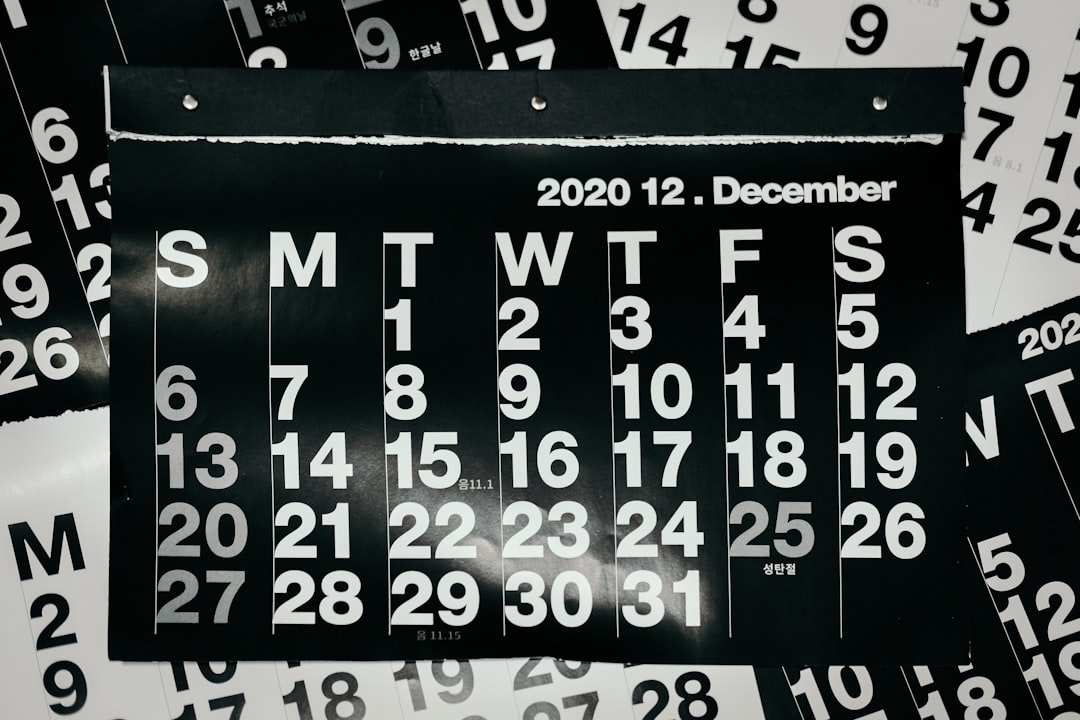WordPress SEO is the practice of optimizing a WordPress website to improve its visibility and ranking in search engine results pages (SERPs). This process involves various strategies and techniques aimed at increasing organic traffic to the site. Key components of WordPress SEO include keyword research, on-page optimization, and off-page optimization.
Keyword research is a fundamental aspect of SEO, involving the identification of relevant, high-traffic keywords related to a website’s content. These keywords are then strategically incorporated into the site’s content, meta tags, and URLs to enhance search engine visibility for specific search queries. On-page optimization focuses on improving individual web pages to boost their search engine rankings.
This includes optimizing meta tags, headings, images, and internal links to facilitate search engine crawling and indexing. Off-page optimization, on the other hand, involves building backlinks from reputable websites and generating social media engagement to improve the site’s overall SEO performance. WordPress SEO is a dynamic field that requires continuous learning and adaptation to keep up with evolving search engine algorithms and best practices.
Staying informed about the latest SEO trends and techniques is essential for maintaining a competitive edge in search rankings and attracting organic traffic. By implementing effective SEO strategies and utilizing appropriate tools, website owners can optimize their WordPress sites for search engines and improve overall performance.
Key Takeaways
- Understanding the basics of WordPress SEO is crucial for improving your website’s visibility on search engines.
- Optimizing your website’s content for search engines involves using relevant keywords, creating high-quality content, and optimizing meta tags.
- Utilizing SEO plugins and tools for WordPress can help automate and streamline the optimization process for your website.
- Improving your website’s speed and performance is essential for better SEO, as search engines prioritize fast-loading websites.
- Creating a mobile-friendly website is important for better SEO, as mobile usage continues to grow and search engines prioritize mobile-friendly websites.
- Utilizing social media and backlinks can help improve your website’s SEO by increasing its online presence and authority.
- Monitoring and analyzing your website’s SEO performance is crucial for identifying areas of improvement and tracking the success of your optimization efforts.
Optimizing your website’s content for search engines
Conducting Keyword Research
One of the first steps in content optimization is conducting keyword research to identify the most relevant and high-traffic keywords for your website’s niche. By incorporating these keywords into your website’s content, meta tags, and URLs, you can improve its relevance to search engines and increase its chances of ranking higher in search results.
Creating High-Quality Content
In addition to keyword optimization, it’s important to create high-quality, valuable content that resonates with your target audience. This includes writing engaging blog posts, creating informative videos, and designing visually appealing infographics that provide value to your visitors. By consistently producing high-quality content, you can attract more organic traffic to your website and improve its overall SEO performance.
Improving Readability and User Experience
Furthermore, optimizing your website’s content also involves improving its readability and user experience. This includes using descriptive headings, bullet points, and short paragraphs to make your content easy to read and understand. Additionally, optimizing images with descriptive alt tags and captions can also improve your website’s accessibility and search engine rankings.
By optimizing your website’s content for search engines, you can improve its visibility and relevance in search results.
Utilizing SEO plugins and tools for WordPress

WordPress offers a wide range of SEO plugins and tools that can help you optimize your website for search engines. One of the most popular SEO plugins is Yoast SEO, which provides a comprehensive set of tools for optimizing on-page content, meta tags, and XML sitemaps. With Yoast SEO, you can easily optimize your website’s content for specific keywords, improve its readability, and analyze its overall SEO performance.
Another useful SEO plugin for WordPress is All in One SEO Pack, which offers similar features to Yoast SEO but with a different interface and set of tools. All in One SEO Pack allows you to optimize meta tags, create XML sitemaps, and improve social media integration for your website. By utilizing these SEO plugins and tools, you can streamline the optimization process and improve your website’s visibility in search engine results.
In addition to SEO plugins, there are also various SEO tools that can help you analyze and improve your website’s SEO performance. Tools like Google Analytics and Google Search Console provide valuable insights into your website’s traffic, user behavior, and search engine rankings. By regularly monitoring these metrics, you can identify areas for improvement and make data-driven decisions to optimize your website for search engines.
Overall, by utilizing SEO plugins and tools for WordPress, you can streamline the optimization process and improve your website’s visibility in search engine results. These tools provide valuable insights and features that can help you effectively optimize your website for search engines and drive organic traffic.
Improving your website’s speed and performance
| Metrics | Current Value | Target Value |
|---|---|---|
| Page Load Time | 5 seconds | 2 seconds |
| Page Size | 2 MB | 1 MB |
| Number of HTTP Requests | 50 | 30 |
| First Contentful Paint | 3 seconds | 1.5 seconds |
Improving your website’s speed and performance is crucial for its SEO performance and user experience. Slow-loading websites not only frustrate visitors but also have lower search engine rankings. One of the first steps in improving your website’s speed is optimizing its images, as large image files can significantly slow down page load times.
By compressing images and using the appropriate file formats, you can reduce the size of your web pages and improve their loading speed. Another important factor in improving website speed is leveraging browser caching and minification of CSS and JavaScript files. By enabling browser caching, you can store static resources on visitors’ devices, reducing the need to re-download them on subsequent visits.
Additionally, minifying CSS and JavaScript files removes unnecessary characters from code without affecting its functionality, further reducing page load times. Furthermore, utilizing a content delivery network (CDN) can also significantly improve your website’s speed by distributing its content across multiple servers worldwide. This reduces the physical distance between the user and the server, resulting in faster load times for visitors from different geographic locations.
By improving your website’s speed and performance, you can enhance its user experience and search engine rankings.
Creating a mobile-friendly website for better SEO
Creating a mobile-friendly website is essential for better SEO performance, as mobile devices account for a significant portion of internet traffic. Google has also implemented mobile-first indexing, meaning it primarily uses the mobile version of a site’s content for ranking and indexing. Therefore, having a responsive design that adapts to different screen sizes and devices is crucial for improving your website’s SEO performance.
In addition to responsive design, it’s important to optimize your website’s mobile user experience by ensuring fast load times and easy navigation. This includes minimizing pop-ups, using legible fonts, and optimizing touch elements to provide a seamless browsing experience for mobile users. By creating a mobile-friendly website, you can improve its visibility in mobile search results and attract more organic traffic from mobile users.
Utilizing social media and backlinks for SEO
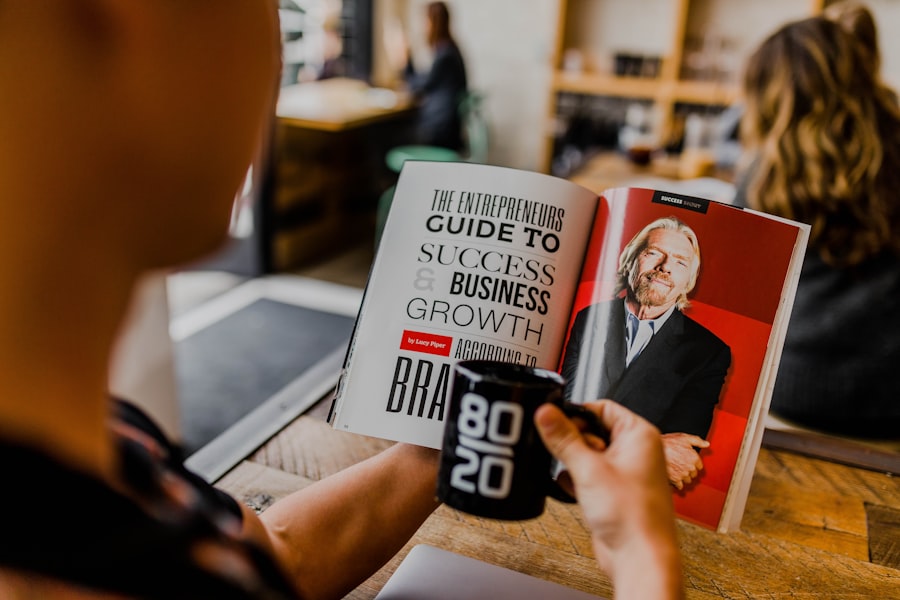
Improving your website’s SEO performance requires a multi-faceted approach. Two key strategies can help drive organic traffic to your website and boost its online visibility.
Boosting Online Visibility through Social Media
Utilizing social media platforms is an effective way to improve your website’s SEO performance by increasing its online visibility and driving traffic from social channels. By sharing high-quality content on social media platforms like Facebook, Twitter, LinkedIn, and Instagram, you can attract more visitors to your website and improve its overall engagement metrics. Additionally, social signals such as likes, shares, and comments can also indirectly impact your website’s search engine rankings.
Building Authority with High-Quality Backlinks
Furthermore, building high-quality backlinks from reputable websites is crucial for improving your website’s authority and relevance in search engine results. By creating valuable content that naturally attracts backlinks from other websites, you can improve your website’s link profile and increase its chances of ranking higher in search results. Additionally, guest blogging on relevant websites and participating in industry forums can also help build backlinks to your website.
Driving Organic Traffic and Improving SEO Performance
Overall, by utilizing social media platforms and building high-quality backlinks, you can improve your website’s online visibility and authority in search engine results. These strategies can help drive organic traffic to your website and improve its overall SEO performance.
Monitoring and analyzing your website’s SEO performance
Monitoring and analyzing your website’s SEO performance is crucial for identifying areas of improvement and making data-driven decisions to optimize your website for search engines. Tools like Google Analytics provide valuable insights into your website’s traffic sources, user behavior, and engagement metrics. By regularly monitoring these metrics, you can identify trends and patterns that can help you make informed decisions about optimizing your website for search engines.
In addition to traffic metrics, it’s important to monitor key SEO performance indicators such as keyword rankings, backlink profile, and crawl errors. By regularly auditing these aspects of your website’s SEO performance, you can identify technical issues that may be impacting its visibility in search engine results. This includes fixing broken links, optimizing meta tags, and addressing duplicate content issues to improve your website’s overall SEO performance.
Furthermore, conducting regular competitor analysis can also provide valuable insights into industry trends and best practices for improving your website’s SEO performance. By analyzing competitor websites’ keyword rankings, backlink profiles, and content strategies, you can identify opportunities to differentiate your website and improve its visibility in search engine results. Overall, by monitoring and analyzing your website’s SEO performance, you can identify areas for improvement and make data-driven decisions to optimize your website for search engines.
This includes addressing technical issues, improving content quality, and building high-quality backlinks to improve its overall visibility in search engine results.
If you’re looking for more tips on optimizing your WordPress site for search engines, check out this article on autopilotword.com. They offer valuable insights and strategies for improving your site’s SEO performance. Whether you’re a beginner or an experienced WordPress user, their tips can help you drive more organic traffic to your website.
FAQs
What is SEO?
SEO stands for Search Engine Optimization, which is the practice of increasing the quantity and quality of traffic to your website through organic search engine results.
Why is SEO important for WordPress websites?
SEO is important for WordPress websites because it helps improve the visibility of the site in search engine results, driving more organic traffic and potential customers to the website.
What are some SEO tips for WordPress?
Some SEO tips for WordPress include optimizing website speed, using SEO-friendly themes and plugins, creating high-quality content, optimizing images, using internal linking, and optimizing meta tags and descriptions.
How can I optimize website speed for SEO on WordPress?
You can optimize website speed for SEO on WordPress by using a reliable hosting provider, optimizing images, using a caching plugin, minimizing HTTP requests, and using a content delivery network (CDN).
What are SEO-friendly themes and plugins for WordPress?
SEO-friendly themes and plugins for WordPress are designed to help optimize your website for search engines. Some popular SEO-friendly plugins include Yoast SEO, All in One SEO Pack, and Rank Math.
How can I optimize images for SEO on WordPress?
You can optimize images for SEO on WordPress by using descriptive file names, adding alt text, and compressing images to reduce file size without sacrificing quality.
What is internal linking and how does it help with SEO on WordPress?
Internal linking is the practice of linking to other pages within your website. It helps with SEO on WordPress by improving website navigation, spreading link equity, and helping search engines discover and index more pages on your site.